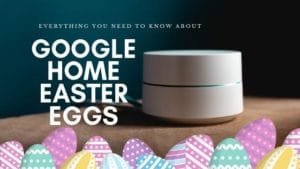How To Make Google Assistant Spell Words Slower (Google Home)
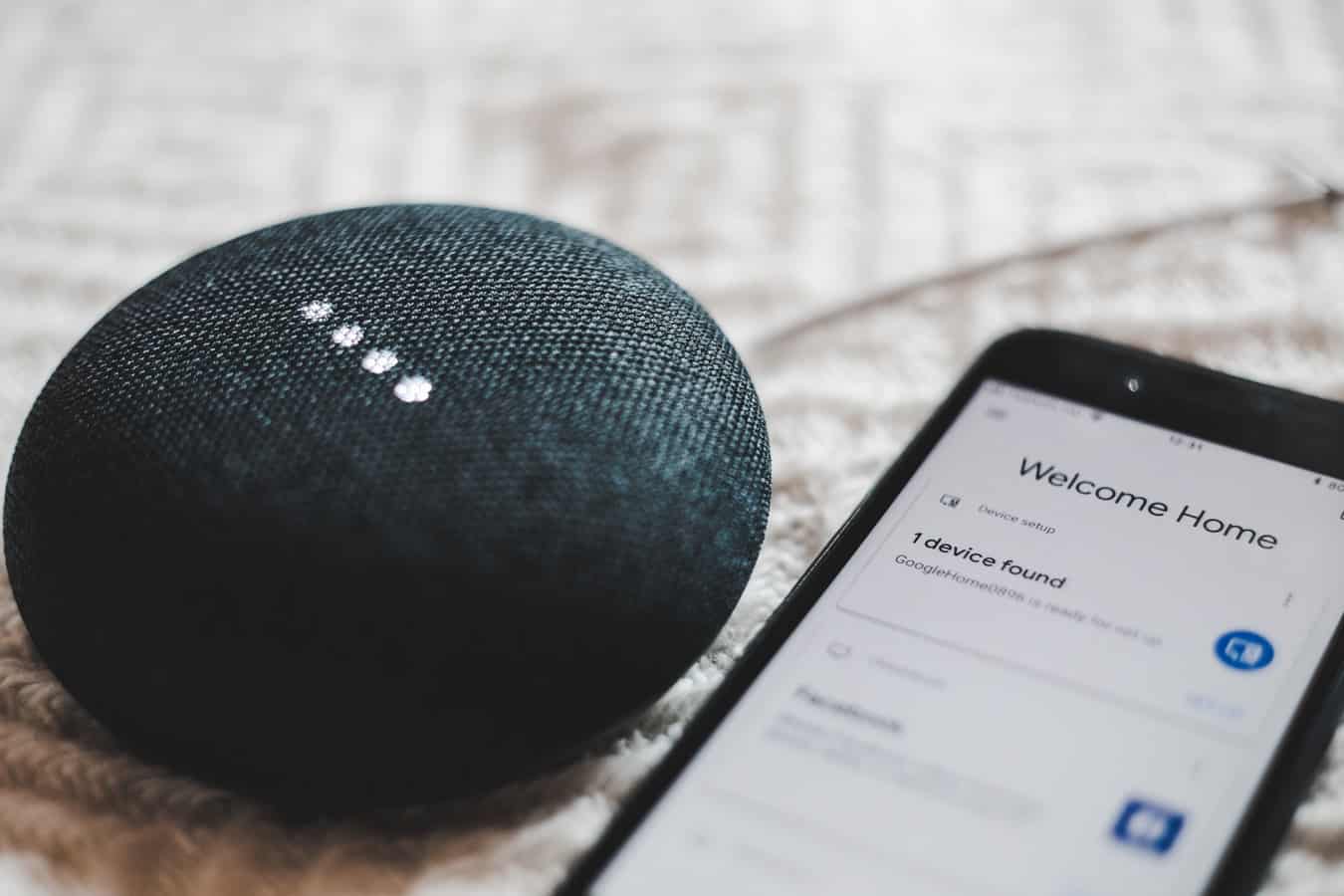
* We may earn a commission for purchases made using our links. Please see our disclaimer here to learn more.
Yesterday I was sitting in my office listening to my daughter asking our Google Home assistant how to spell a few words for something she was writing. But I thought, gee, that’s giving her the correct spelling but it’s saying it really fast. I wonder if there is a way to make Google assistant spell words slower.
To make Google Assistant spell words slower whether you are on your smartphone or you are on a Google Home device. You just say “ok Google could you repeat that slower” and it will repeat the last thing it answered more slowly.
What is Google Assistant Voice Control?
In case you’ve been living under a rock, I’ll give you a little bit of background on Google Assistant and Google Home and how this whole thing actually works.
Google Home is actually a smart speaker designed and developed by the insanely popular search giant Google. Basically, it’s either an addition to your smart home or you can use it as the hub that runs the whole thing. Google Home is powered by its very own virtual voice assistant and can be used as a portable speaker in different rooms throughout your house.
Of course that way you can play any of your music collection or use many google voice commands. There are also many Google Home Easter eggs that you can play around with that offer some fun games and some really crazy answers to your questions.
Google Assistant is actually a very punctual answer to Amazon Alexa, Microsoft’s Cortana and Apples’ Siri and is the heart of the entire function for Google Home’s many different devices.

How Do I Turn On Voice Control On Google Home?
The Google Assistant is ready and waiting for you to use by default on any Google Home device. You can use one of two different voice queries to initiate Google’s voice assistant.
Either say “Ok Google” or “Hey Google” and simply follow it with any one of thousands of combinations of voice commands such as any of the commands below.
- “How do I spell [say the word or words]
- “What is the definition of [say the word].”
- “Define [say the word].”
- “Synonyms for [say the word].”
Does Google Home Have A Spelling Bee Game?
Yes, indeed it does! My daughter actually loves to play it. It’s called “the spelling bee“. You can simply add it to your Google Home by simply clicking on this link and then tapping “send to device” and then adding it to the correct Google Home device that you’d like to add it to.
This is a great game for both kids and adults but really useful if your child has a spelling bee coming up and they just want to practice. There are different levels too, so you can just tell it “Hey Google, Ask The Spelling Bee to play on easy difficulty”.
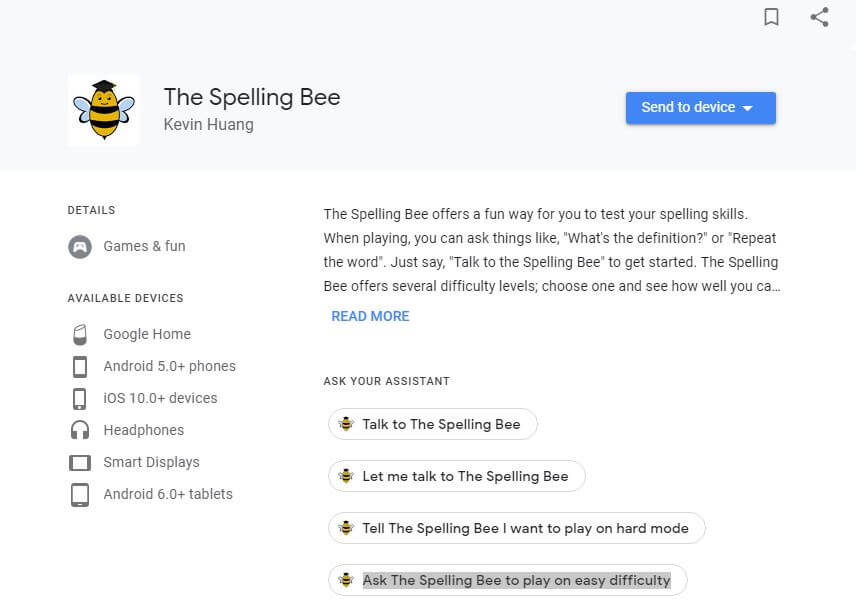
Other Useful Google Assistant Voice Commands
Being that we’re on the topic of Google Assistant spelling words, I thought I would give you a small list of some of the other cool and useful commands that Google Home’s assistant has available as well
.
- Talk to National Geographic Bee
- Talk to busuu
- Talk to Study.com
- Talk to My Famous Heroes
- Ask wikiHow
- Launch This Day in History
- How do you say [word or phrase] in [language]?
- Talk to Farmer’s Almanac
- What’s on my agenda?
- Set an alarm
- Talk to Tile
- Talk to Wonder
- What’s my daily brief?
- Talk to todoist
- Set a reminder
- Talk to pass chain
- Set a timer
- Talk to Finance Guru
Conclusion
I was really skeptical about introducing my young daughter to Google Home at first. But with some of the useful commands that I am seeing it will be a big help to her in school and something that will be a big part of the world she will grow up in.