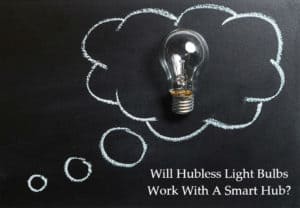Can You Use Philips Hue Without Bridge?

* We may earn a commission for purchases made using our links. Please see our disclaimer here to learn more.
Are you curious about the Philips Hue smart bulbs, but don’t know where to start? Or maybe you’re wondering if it’s a good idea to start with Philips hue Bluetooth bulbs without a Hue bridge?
Worry not – with this blog post, we’ll take a comprehensive look into the question of whether you can use Philips Hue without a bridge. From Bluetooth and Wi fi compatibility to additional features that require the bridge – get all the answers you need here!
Philips Hue bulbs only work without a bridge if you use Philips Hue Bluetooth bulbs. Look for the Bluetooth icon on the package or at the base of the bulbs – this indicates that you can use them without a bridge.
If you don’t have bluetooth bulbs, you will need an additional Philips Hue Bridge to connect your lights and start controlling them from your smartphone app.
The main downside with connecting via bluetooth without the Hue Hub is you have a more limited set of features compared to connecting via the Philips Hue Bridge.
Philips Hue Lights – Bluetooth vs Bridge

Although you can control Philips Hue lights without a Bridge by using Bluetooth bulbs, they do lack a lot of features.
The Bridge provides access to a fuller range of features via the Philips Hue App. You can control your lights from anywhere with an internet connection, group multiple bulbs together for synchronised lighting effects, create and save custom scenes as well as activate motion sensors for automated lighting.
The below comparison summary will show you all the differences so you can decide which is the right choice for your needs.
| Function | With Bridge | Bluetooth Only |
|---|---|---|
| How many lights you can control | Connect up to 50 lights throughout your home. Can expand with additional bridges | Connect up to 10 lights in one room only. |
| Range | Control from anywhere with internet connection. Bridge uses Zigbee which has outdoor range of up to 291m (950ft) and an indoor range of 25m (80ft). | Have to be close to the bulbs and within Bluetooth Range – Up to 30 Feet or 10 Meters. |
| Connection | Requires a router and Wi fi. | Does not need a Wi fi router (or even an internet connection) |
| Lighting Types | Indoor and outdoor can use the entire range of Hue bulbs. | Indoor only, most of the indoor range are now bluetooth enabled (240 out of approx 500 lights) |
| Routines | Wide range of preset routines available. Can also create custom routines and automate routines. | Limited to 3 basic routines; Timers, Wake up and Go to Sleep. Cannot be continuously automated. |
| Custom Scenes | If you have two or more Philips Hue bulbs, you can combine them to create your very own personalized lighting scene. | Not available |
| Timers | Can setup timers and automate them to repeat on your desired schedule. | Can setup timers but need to reenable them daily. |
| Preset light scenes | Only available with Bridge – Can pick from dozens of preset named scenes, eg Chinatown, Ibiza, Spring Lake and Winter Mountain. | Not available |
| Smart Assistants | Control lights with Apple HomeKit Google Home or Amazon Alexa | Control lights with Apple HomeKit Google Home or Amazon Alexa |
| Hue App | Control bridge connected lights from Hue App | Used to have a separate Hue BT app but can now use the same app as with the bridge. |
How Many Philips Hue Lights Can You Connect Together?

The quantity of lights you can control is one of the main differences between using Wi fi via the Hue Bridge or Bluetooth to connect to your Philips Hue lights.
With the Hue Bridge, you can link up to 50 lights across multiple rooms. You can even add additional hubs to extend this. With Bluetooth-controlled systems, you can only control 10 lights, and only within one room.
So if you’re looking to kit out your entire home in smart lighting then the Hue Bridge is essential, otherwise Bluetooth is a perfectly suitable solution for smaller spaces.
Philips Hue Lights Connection Range
Hue Bridge Range

If you have a larger home or Philips Hue outdoor lights (which require a Hue Bridge to function), the full power of the Hue Bridge is probably your best option.
The Hue Bridge is connected by Zigbee, a secure and reliable smart home communication method. It has an outdoor range of up to 291m (950ft) and an indoor range of 25m (80ft).
As more Hue bulbs are added to the system, each one also acts as a signal repeater to extend the range even further. So no matter the size of your home, the Hue Bridge has you covered!
If need be you can also use the lower priced Hue plugs to extend the range of your smart lighting system, so it’s very easy to cover an entire house with one bridge.
Bluetooth Hue Bulbs Range
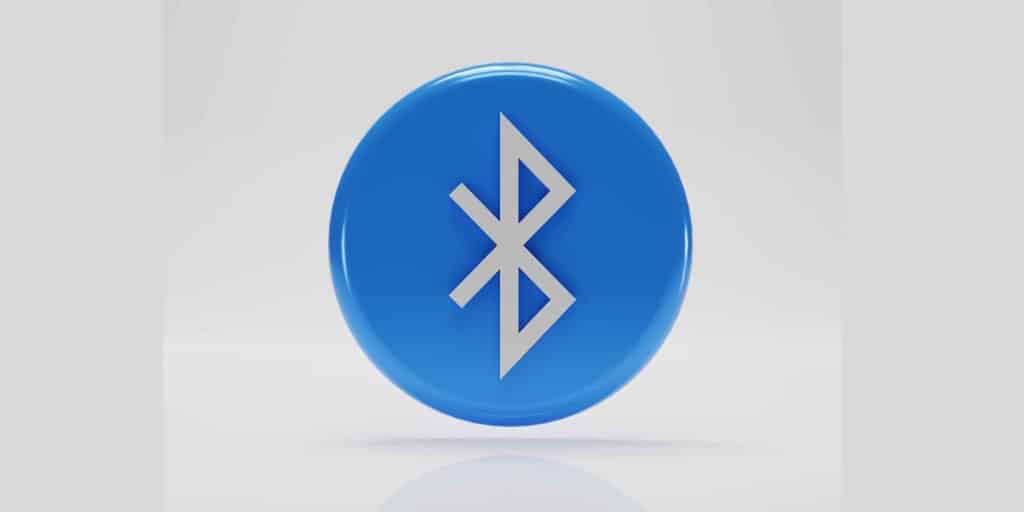
If you use Bluetooth lights without a bridge, you have to be within Bluetooth range of your lights in order to control them. Bluetooth range is about 30 feet or 10 meters.
This smart home technology makes the Hue Bluetooth enabled bulbs ideal for student dorms, small apartments or single rooms.
How To Control Philips Hue Lights
Philips Hue App
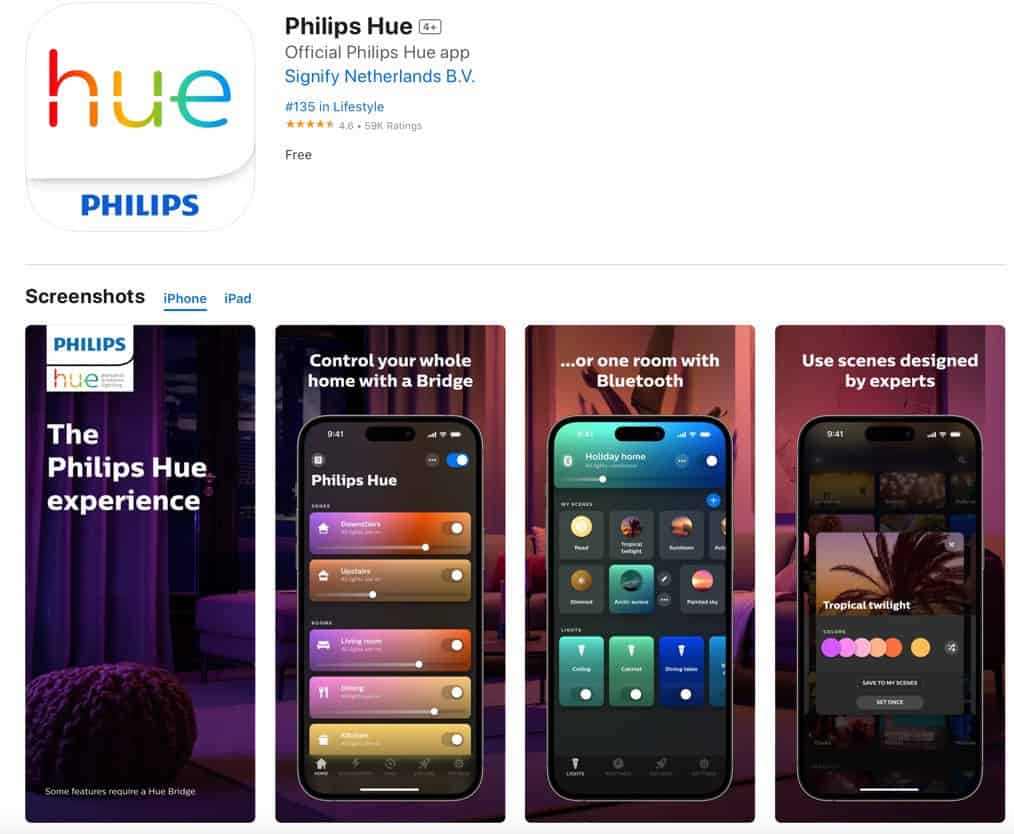
Whether you are using the new Hue bulbs, Bluetooth bulbs or the Philips Hue Bridge you will want to download and install the Philips Hue App to control them.
Until recently Philips had a separate Hue Bluetooth app but they have now unified this into just one Philips Hue app.
So you can now control bridge connected lights and Bluetooth connected lights from the same app.
Can You Use Philips Hue Bridge Without a Router?
Your Philips Hue bridge needs to be connected to your wireless Wi fi router in order for you to be able to connect to it and control it from your phone so you will need a Hue Bridge compatible router.
The router need to support UPnP (Universal Plug and Play). Most routers these days do support UPnP, but check with your router manufacturer to be sure.
Can you Use Philips Hue Without Wi Fi?

If you use Hue Bluetooth bulbs without a bridge you do not need a Wifi network to control them. You can connect to them directly from the Philips Hue App on your phone.
If you connect to and control your Hue bulbs via the Hue Bridge then you will not be able to fully control your Philips Hue bulbs without Wifi.
If however, your Wifi router stops working, you will still have limited control if you have Bluetooth enabled Hue bulbs.
Can You Control Hue Lights Without Internet?
If you are using Bluetooth bulbs without a bridge you do not need an internet connection to remote control them.
If you use a Hue Bridge but your internet connection is down, as long as you are still able to connect to your home Wifi you will be able to control your Philips Hue lights via the Hue app.
If your internet connection is down, you won’t be able to connect to and control your Hue system outside of your home.
Can I Control Hue Lights From A Hue Dimmer Switch Without a Bridge

You can connect a Hue dimmer light switch directly to a Hue bulb without needing a bridge.
Hold the dimmer switch close to the smart bulb you want to pair it with. Next press and hold the ‘on’ button on the dimmer switch for a few seconds. When the green light starts blinking that means it is now paired. You can repeat the same method to pair up to 10 bulbs.
Which Hue lights Are Bluetooth
At the time of writing, about half of the 500 plus Hue Products shown on their website have Bluetooth connectivity.

Can You Use Philips Hue Light Strip Without A Bridge?

Many of the Hue light strips are now Bluetooth enabled. This allows them to be used without a bridge.
Just make sure to check the box for the Bluetooth logo and you will be able connect to them directly from the Hue app on your phone or tablet.
Does Philips Hue Work With Smart Assistants Without A Bridge?

Philips Hue Bulbs works with Alexa, Google Home and Apple HomeKit without a bridge. You can control your bulbs with voice commands by setting up one of these as your voice assistant either from the Hue App or the smart speaker assisstant App.
Philips Hue and Amazon Alexa Without a Bridge
Philips Hue Bulbs works with Alexa without a bridge. You can control your bulbs with voice commands as long as the bulbs are in the same room as your Alexa device.
To enable this follow the below steps:
Open the Philips Hue app then open Settings from the bottom menu. Tap ‘Voice assistants’ under smart integrations.
Choose ‘Amazon Alexa’ and then tap the ‘Make Discoverable’ button at the bottom of the screen.
To add your lights, use the voice command “Alexa, discover my devices”
Alexa will tell you she is searching for new devices.
When Alexa tells you she has found your devices simply tap on the ‘done’ button in the Hue App.
Now you will be able to control your Hue bulb with Alexa voice commands, or from the Amazon Alexa app.
Does Philips Hue Work With Google Home Without A Bridge?
You can control your Hue lights with voice commands to Google Assistant or via the Google Home App.
To enable this follow the below steps:
Open your Google Home App.
At the top Tap the plus icon to add a new device.
Choose ‘Set up device’.
Then tap on ‘Works with Google’.
From the list select ‘Philips Hue’.
One your Philips Hue account page grant the Google Home app permission to control your Hue lights.
This will link Philips Hue to Google Assistant.
Tap the back arrow go back to the Home Screen of the Google Home app.
You should now see all of your Philips Hue lights and Rooms listed.
Does Philips Hue Work With Apple HomeKit Without A Bridge?
The new Philips Hue bridge supports Apple Homekit. This is a must-have if you are an Apple user.
To enable this follow the below steps:
Open the Philips Hue app and go to Settings > Voice assistants.
Choose ‘Siri & HomeKit’.
Tap on ‘Set up’.
Choose the home you want to connect to.
Next press the button in the middle of your Hue Bridge to start the connection.
Tap ‘Scan code’ to scan the HomeKit code on the back of your Bridge.
When completed, your Hue lights should appear in a default room in the Home app. From there you can organize and group your lights as appropriate.
What If I Get “No Hue Connection”?
There are a few different reasons this can happen and I recently discussed them in this article. The simple answer may be that your lights have stopped communicating with the bridge.
You’ll want to ensure you check your internet connection by looking at the center button light on the Hue bridge. You may have to restart your Philips Hue bridge or manually turn your lights off and on to fix it.
Conclusion
Controlling your Philips Hue lights with Bluetooth is a great option for those who want to dip their toe into the world of Hue smart lighting without committing to a full, setup process and the extra cost of a Hue Bridge.
From smaller spaces such as student dorms or studio apartments, to larger rooms where up to 10 bulbs can be connected, this simple solution will let you turn smart lights either on or off, set timers, use predefined scenes and voice-control your lights as well as dim and change colours through the Hue App without needing a bridge.
If you’re looking to connect more bulbs together or you want more advanced features such as automations or custom scenes, you’ll need to connect your bulbs to the Hue Bridge.