Ecobee Smart Thermostat Review : Worth Your Money in

* We may earn a commission for purchases made using our links. Please see our disclaimer here to learn more.
Today I’m going to give my review of the brand new Ecobee smart thermostat. This is the successor to the wildly popular Ecobee 3 and Ecobee 4 smart thermostats. This time they’ve dropped the number iterations and simply went with the Ecobee smart thermostat. Just like the Ecobee 4 looks similar to the Ecobee 3, the Ecobee smart thermostat looks very similar to the Ecobee 4, but it has been improved yet again.
So obviously you are here to find out what my real thoughts are and if it’s actually worth your money to buy an Ecobee Smart Thermostat.
In short, yes, it is absolutely worth the investment to buy an Ecobee Smart Thermostat. The amount of money you will save on your heating bill over time will offset the price. It’s one of the best smart home investments you can make.
What’s Included?
It comes with all the familiar accessories that you’ve come to expect from the Ecobee thermostats. It comes with the Ecobee smart thermostat as well as the small present sensor. It comes with your typical getting started information for you to read through and the wall mounting plate. You don’t have to use the mounting plate, but it’s a little bit larger and can help cover any holes that you might have in the wall from your previous thermostat installation.
Included are a power adapter, the stand for the present sensor, the wall mount itself and some additional hardware. This is literally everything you need to install the Ecobee smart thermostat and get up and running. So first let’s talk about the new and improved smart sensor. The smart occupancy sensor will provide different readings throughout your home and help make sure is properly cooled or heated. It will detect when someone is in as a room and make sure that that room is reaching your desired temperatures.
What Are The New Sensors Like?
Occupancy sensors can also make sure that someone is home and not running your AC or your Heat unnecessarily. So it is completely redesigned from the previous generation of smart sensors that they included with the Ecobee 4. These new sensors have a metal base that is actually magnetic and pops right into place on the top half, it’s really a nice change from the little Bees.
When we compare it to the previous generation it is definitely a much better design and it just looks better overall. I’m a big fan of the combination of the white and the metal, far better than plastic from last time. This sensor is one of the best features of the new Ecobee smart thermostats. So we are really excited to see it getting a complete overhaul for this latest generation device. I was stuck with little Bee’s before and they were fine, but this new one looks vastly better.
Ecobee Smart Thermostat
Turning to the thermostat it has been redesigned with a new glass front. Before it was plastic and you could feel it was plastic when you interacted with a touchscreen. It looks a lot better and interacts a lot better thanks to the new glass front panel. Other than that we almost couldn’t tell the difference at first glance from the Ecobee 4.
Along the back, there is a speaker along the bottom which has also been vastly improved on this new generation. It sounds a lot better than the previous one, but it still is small so you still have to kind of temper your expectations for the size. Yet it definitely sounds better than the one on the Ecobee 4.
There is a status light on the top for when you’re accessing Alexa. Speaking of Alexa they’re all new Alexa features with the new Ecobee smart thermostat. You can now do more than you could have in the past including making phone calls through Alexa, using Alexa drop in (essentially an intercom to speak between multiple Alexa devices) and Alexa messaging. of course you can still use Alexa to play music so if you liked using Alexa before you’ll like it even better on the new one and of course if you want to you can always mute it.

Ecobee Smart Thermostat Setup
Setting up the Ecobee smart thermostat is very easy to do. We had no problems at all in our installation and we’ve gone from the Ecobee 3 to the Ecobee 4 and now we have made the jump to the Ecobee smart thermostat and we’re really excited that we did. We actually ended up using the same mounting plate that we had already in place from the Ecobee 4. We just popped off our previous thermostat and popped on the new Ecobee smart thermostat and it worked like a charm.
Once you’ve installed the Ecobee smart thermostat, whether through just swapping the fronts or going ahead and actually doing all the wiring, you’ll walk through the setup in the app. It goes through some basic questions such as which wires are connected, what type of home you’re living in. How large is your home and how many rooms, floors, etc.. that way it gets a good idea of where you’re living and how I can tailor your AC and heat to your home.
That’s basically it, then you can control your AC, your heat, your modes, etc. right here from your phone. This also works with Apple’s homekit but we’ll get to that in just a moment. With the Ecobee 4, we liked it but we noticed it was a little bit laggy when actually interfacing with it. The new one has an updated quad-core processor and it is insanely fast and smooth. I was really excited to see the speed improvements with this thermostat and some of the voice control options which allows you to access Alexa directly or disable it if you don’t want her to listen.
Final Thoughts
I never really thought I’d need a quad-core processor in a thermostat. But with it actually here and seeing how it’s making a difference in my day to day use I’m really glad that it’s here. I also have much better Wi-Fi performance with 5 gigahertz, so it’s going to be better for streaming that music as well as just connecting overall and not losing signal.
As I mentioned this works with apple homekit. It’s extremely easy to set up and allows you to control your thermostat using Siri or the home app. It may look like you don’t have a home kit pairing code but once you hit “do not have code” you’ll still see your Ecobee thermostat showing up. Then when you tap on it to add a home kit pairing code it will display on the thermostat itself. You can go ahead enter it in manually or use the camera to scan the code.
You’ll then add three different accessories to your home app, your Ecobee and then a couple of different sensors. Such as a temperature sensor and a motion sensor. Once you add all these accessories into the home app they can be used for any sort of automation and that includes the smart sensors. So if you have motion detected on your stairway you could turn on your stairway lights. That’s one of the examples that we use in our home. If you have a lot of home kit accessory it really makes sense to go with an Ecobee because you get those additional motion sensors which can be used to trigger lights, as well as keep your thermostat working smoothly.
Overall we can’t blame you if you don’t want to jump from your Ecobee 4 to the Ecobee smart thermostat. But if you the third generation then we definitely recommend considering it. The only downside that we found is that it doesn’t include airplay 2. It works with home kit and it works as a wireless speaker so why doesn’t it support airplay 2? Otherwise, I would say it is definitely an upgrade from the former smart thermostats made by Ecobee and it gets a huge thumbs up from me. If you are looking to pick one up you can find them over here at Amazon and check out the other reviews as well as current pricing.