Ecobee Thermostat Problems? Here’s The Fix!

* We may earn a commission for purchases made using our links. Please see our disclaimer here to learn more.
The Ecobee thermostat has been one of the most popular smart thermostats on the market for a few years now. They offer a lot of features and benefits that other thermostats don’t, like the ability to control your thermostat from your phone, schedule automatic temperature changes. It can even save you money on your energy bill.
However, like any technology, the Ecobee thermostat can sometimes experience problems. In this article, we’ll be discussing some of the most common Ecobee smart thermostat problems, and how to troubleshoot and fix them. So if your ecobee thermostat stopped working, check out the fixes below.
Why The Ecobee Thermostat Shows The Wrong Temperature?
I have gone nuts recently buying new smart home products including Ecobee smart thermostats. During the course of this recent buying spree, my wife and I purchased not one, not two, but four Ecobee Thermostats. One for each zone in my house.
After we installed them, all the thermostats seemed to run fine for a couple of days with no hitches whatsoever.
After a few days however, the living room thermostat was not showing an accurate temperature and somehow cranked itself up a few degrees.

We decided to contact Ecobee support for further assistance. Eventually we realised that the Ecobee thermostat unit was faulty and Ecobee support sent us a new one.
Troubleshooting this by myself and with the help of Ecobee support, I learnt a lot about common problems with these smart thermostats.
Below I share the common problems I learnt and how to fix them.
Ecobee Temperature Wrong
A common issue is that the thermostat does not show an accurate temperature reading, there is an Ecobee low temperature alert or an issue with Ecobee running heat when it shouldn’t. If you are having these problem try the following.
Reset the Thermostat
Sometimes you just need to start over! To do this, on the thermostat screen, go to:
MAIN MENU > SETTINGS > RESET > RESET ALL
Note, your ecobee will be returned to factory settings and your account will be deleted, along with any schedules, preferences, and equipment configuration. Once the reset is done you will need to re-setup your Ecobee from scratch.
Temperature Correction
I have seen this issue where people have installed several Ecobee’s and after a few weeks noticed that at least one of them always displayed the temperature off by up to 5 degrees.
To correct it you can go into the settings and set an offset temperature correction.
You can use this function to modify the thermostat sensor reading ‘sensitivity variance’ and permanently correct it by up to 10 degrees in either direction.
A handy tip to ensure this works properly is to temporarily put your remote sensors near the thermostat (but not on top of it!), adjust the thermostat to the sensors temperature and leave the sensor there for a few hours.
Go to your Ecobee thermostat screen and from the settings tab go to ‘Installation settings’ > Thresholds then Temperature Correction’ (depending on your model is might show as ‘Temp Correction’.
Under the threshold menu you can also try adjusting the ‘Heat Differential Temperature’. The default setting is 0.5⁰F/0.3⁰C. This means the thermostat will wait to engage the heat until the temperature drops 0.5⁰F/0.3⁰C (if using the default) below your set point.
For example, if your heat it set to 70⁰F, the Ecobee will wait until the temperature drops below 69.5⁰F before kicking on the heat.
Check For Cold Air Behind The Thermostat
Another thing you can do is make sure the hole in the wall is filled in so you are not getting cool air blowing onto the thermostat from the wall cavity behind the backplate.
One of the best ways to fix this is to get a pack of these outlet sealers.
You can cut these to shape and they are cheap, quick to apply and you can remove them in the future (as opposed to filling the hole with clay/ putty etc).
Move The Temperature Sensor
Ecobee smart sensor placement is very important to ensure your thermostat works correctly. One of the most common problems that Ecobee users experience is incorrect temperature readings caused by incorrect sensor placement.
This can sometimes be caused by obstacles in the way of the thermostat’s sensors, like furniture or curtains. If you’ve recently moved or redecorated your home, it might be a good idea to check to make sure there aren’t any obstacles in the way of the sensors. Try moving objects around or moving the sensors to fix this.
You can also try changing the thermostat to a different location to see if that fixes the problem.
Check Your Internet Connection
If you are checking the thermostat temperature reading from your smartphone or other internet connected device, a poor internet connection can result in you not getting a precise reading.
Once your internet is working properly, it should sync up with the thermostat to give you an accurate reading.
Wi fi Sensor Connection Problems
A common problem Ecobee thermostats can experience is a connection issue with the remote sensors. This can often be caused by a weak or spotty wi fi signal in your home.
If you are experiencing this problem, Ecobee recommends moving the remote sensors closer to your Ecobee thermostat.
If you are having issues with Wi-Fi or are in the middle of setting up your thermostat for the first time, here are some things to check:
1. Check your router uses a 2.4 GHz network.
If you have a dual-band router, make sure to connect to the 2.4 GHz band rather than the 5GHz band. Currently only the SmartThermostat with Voice Control works is dual-band compatible (i.e., it supports connections on both the 2.4 GHz and 5 GHz bands).
2. Check your thermostat’s firmware is up to date.
Ecobee releases firmware updates to add new features, improve performance, and address any bugs.
To check for firmware updates go to Main Menu > About > Version and check this against the latest version on the Ecobee support site.
3. Check your router encryption settings.
Ecobee recently removed support for TKIP encryption, so you may need to update your router settings so that it is compatible. The encryption type has to be set to WPA/WPA2-AES.
Most modern routers will already be correctly configured, but if you have an older router, you may need to change the encryption type.
You can double-check whether you’re using AES by following these steps:
- Log in to your router with the administrator username and password
- Find the WPA/WPA2 encryption setting
- Check that the WPA/WPA2 encryption setting is set to AES and not TKIP
4. Check the Wi Fi signal strength
If your thermostat connected previously, check the signal strength on the Ecobee. To do this go to Main Menu > About > Wi-Fi. A signal strength lower than 75% might cause connection issues.
Ecobee Thermostat Installation Settings
If the thermostat wires aren’t properly connected to the backplate, it won’t turn on.
Ecobee Wiring Issues
According to support, a common issue is the wires getting in the way which stops the thermostat pins fully inserting into the backplate.
If you don’t hear a click when attaching the thermostat to the backplate, this might be the problem.
If the wires are all correctly connected, it should then power on and display an “Ecobee Calibrating” message, after which it will be ready for use.
Even though our Ecobee was powered on, checking the wires is one of the basic checks the support guy told us he gets everyone to to do.
How to Check Ecobee Thermostat Wiring
To check your wires, pull the thermostat off the backplate. This is really easy to do with an Ecobee thermostat, just put your thumb and index finger on the backplate then carefully pull against the thermostat until it releases.
First check all the wires are out of the way of the pins that connect to the backplate.
Next, make sure each wire is fully inserted into the labelled connectors. To do this you can gently tug on each wire to ensure they are secure.
Check this wiring installation settings on the diagrams below for you particular HVAC system.
Ecobee Wiring diagram for conventional heating and cooling
Ecobee Wiring diagram for heat pump with auxiliary heat
Ecobee Wiring diagram for boiler radiant system
Ecobee Wiring diagram with the power extender kit
If you have multiple Ecobee thermostats, a quick way to rule out wiring problems is to switch the thermostat with another one. This is actually what we did.
I switched the problem thermostat in the living room with the one in my daughters’ playroom, and guess what? It worked perfectly fine. This confirmed that wiring was not our problem.
Ecobee Calibrating For Too Long
The Ecobee calibrates on first installation to properly read the temperature inside your home.
Other times the Ecobee calibrates if when you have a power outage, intentionally reboot thermostat or change some of the thresholds.
It should only take between 5 to 20 minutes maximum to calibrate. If you continue to see the “Ecobee Calibrating” message for more than 20 minutes, it is probably an error.
If your Ecobee is taking an unusually long to calibrate, try rebooting it by removing the thermostat from the wall and replacing it. Wait 20 minutes to see if it stops calibrating.
If you are still having calibrating issues after doing the above check to see if there are any firmware updates. To do this go to Main Menu > About > Version and check this against the latest version on the Ecobee support site.
Why Does My Ecobee Say Calibrating Heating and Cooling Disabled?
When you first power on the Ecobee, it will show the following message: “Calibrating: Heating and Cooling Disabled.” This simply indicates that it’s starting up and getting a temperature reading from your house for the first time.
Ecobee Sensor Not Working
Another common issue with Ecobee thermostats is that the sensors may not be working properly. This can sometimes be caused by a lack of contact between the sensor and the object it’s trying to measure.
Make sure that the sensors are in direct contact with whatever you’re trying to measure – for example, if you’re trying to measure the temperature of a room, make sure the sensor is in the centre of the room, not near a window.
If you have pets, they may be interfering with the sensors’ readings. Try moving the sensors to a different location, or if that’s not possible, try covering them up when the pets are in the room.
Ecobee Thermostat Not Responding
If your Ecobee thermostat isn’t responding, or you see a blank screen, the first thing to do is reboot it by removing it from the wall and replacing it. Wait 20 minutes to see if it starts working.
If that doesn’t work, try unplugging the Ecobee for a minute and then plugging it back in.
Ecobee No Heat Option
Another issue that I and others have had the Heat Mode is not available as an option on the thermostat or the app only Cool and Off is shown. When I had this issue I looked around the settings on the thermostat, but I couldn’t find anything that could change the type of wiring or heat options.
Wires Not Recognized
If Heat Mode is not available on your Ecobee Thermostat, go into the settings on the thermostat and check to ensure that all the wires are recognized. If one or more of them are not recognized this could be the cause. To manually configure the wiring on your Ecobee thermostat, tap MENU > SETTINGS > EQUIPMENT > WIRING. This should show you which wires your thermostat has detected.
If you notice that any wiring has not been recognized, tap BACK then RE-CONFIGURE EQUIPMENT. Follow the instructions to re-configure your thermostat and manually configure the wiring.
Energy Efficiency Setting
When you setup your Ecobee, one of the settings is the fan control. The default setting is set for for energy efficiency. This can sometimes cause problems with turning on the heat. If you switch the fan control HVAC this should fix the problem.
To change this setting, in the main menu go to SETTINGS > INSTALLATION SETTINGS > EQUIPMENT > FURNACE > FAN CONTROL IN HEAT MODE > HVAC
Ecobee How to Run Fan Only
Ecobee recently introduced a new setting that allows you to run the fan only. Here are the steps to set up ‘Fan Hold’ duration:
On the thermostat menu tap Quick Changes > Fan Hold. You will be prompted to choose the duration you want your fan to run. If your fan has multi-speed fan configuration you can also set the speed here.
When done tap the < symbol to exit the menu. After setting the fan hold, it will show ‘Fan on until’ on the display.
Why Does My Ecobee Keep Turning Off?
There are a few reasons why your Ecobee might keep switching off or where Ecobee keeps resetting or rebooting.
Firmware Updates
If you’ve just installed a firmware update, your Ecobee might reboot to finish the installation. It should only take a few minutes, but if it continues for more than 20 minutes, there might be a problem.
Wiring Changes
If you’ve recently changed your wiring, your Ecobee might reboot as a way of checking to make sure everything is connected properly.
Wiring Problems
Check to make sure all your wires are inserted into the correct terminal. See the above section titled ‘How to Check Ecobee Thermostat Wiring’ for details on how to do this.
Power Outages
If there’s been a power outage and your Ecobee has lost power, it might reboot when the power supply comes back on.
Bad Sensor
If one of your Ecobee sensors isn’t working, it might cause the thermostat to reboot. Try replacing the sensor with another one.
Water Build Up In Your Air Conditioner
If your Ecobee is overheating, it might be because of water build-up in your air conditioner. This can be caused by a number of things, such as a clogged drain or a dirty filter. Try cleaning your air conditioning unit and replacing the filter to see if that solves the problem.
Thermostat is too Close to Heating or Cooling Units
If your Ecobee is too close to your heating or cooling units, it might cause the thermostat to overheat. Try moving the thermostat to a different location.
Furnace Overheating
If your furnace is overheating, it might cause your Ecobee thermostat to reboot. Try contacting a professional technician to service your furnace.
How Do I Fix The Red Light On My Ecobee?
If you have an issue where the Ecobee red light is constantly on, rebooting may well fix your problem according to Reddit users. To reboot your Ecobee thermostat, try simply pulling it off the wall and switching it off. Then wait for about thirty seconds and switch it back on again. Just note that it might take about ten minutes for it to fully restart.
Conclusion
These are some of the most common Ecobee thermostat problems, and hopefully these solutions have been helpful. If you’re still having trouble after trying all of these tips, don’t hesitate to contact Ecobee customer support. Their support is excellent!
If you would like to check the current pricing for Ecobee Thermostats you can find them over here on Amazon.
Am I saying that Ecobee makes the best smart thermostat? Maybe, maybe not, but it was definitely worth the money in my opinion just to get that kind of customer support on the back end. To me, that is priceless.