Nash CoolSmart WiFi Osculating Fan Review
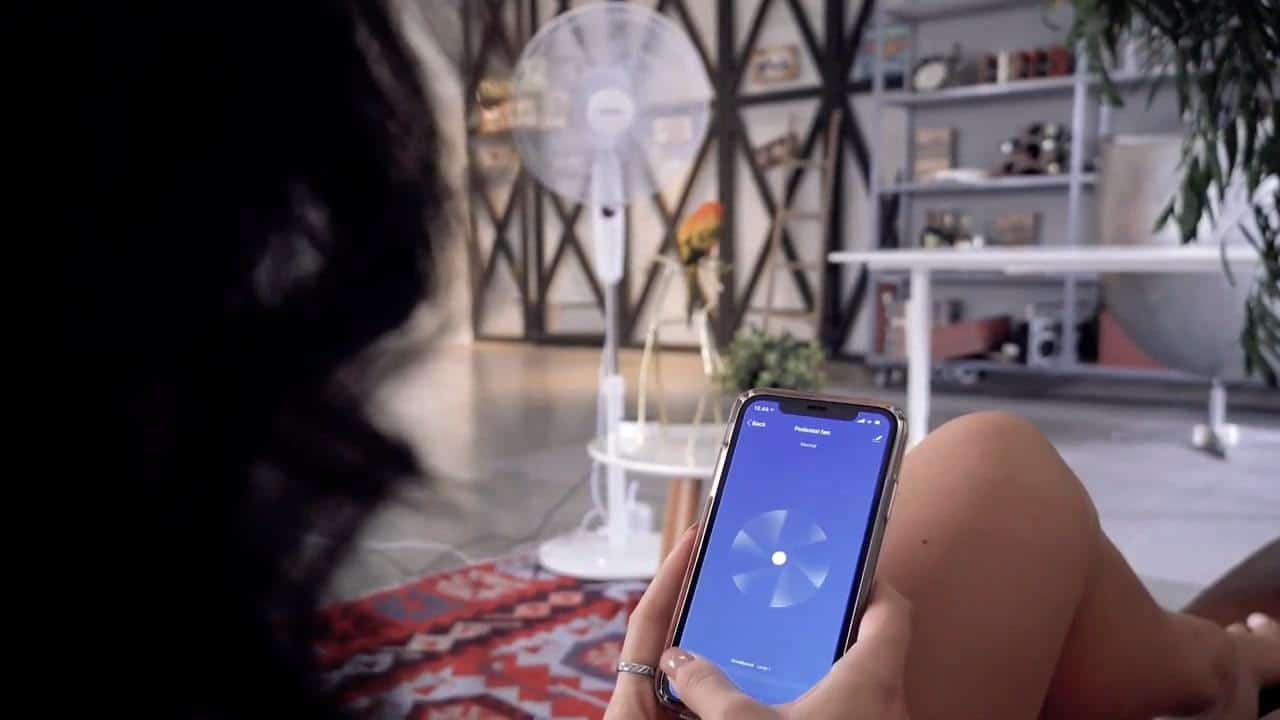
* We may earn a commission for purchases made using our links. Please see our disclaimer here to learn more.
A Smart osculating fan. With all of the ingenuity, I’ve seen brought forth from the smart home revolution I hadn’t seen a company that makes one. Until Nash contacted me to send me a Nash CoolSmart fan for review. I can honestly say it was way more than I expected, but I’ll get into that a little more in this review.
Design
I love the outward design of this fan. It looks great in our bedroom which is where we have been using it for the last two months every single night. The fan stands a total of 4.4 feet at it’s highest point. You can also adjust the head of the fan backward and forward to get it’s positioning just right. Also, a side note is that the base of this fan is relatively heavy, so it won’t get knocked over easily.
The assembly of the fan out of the box wasn’t all that hard, but I found that having to attach the fan blade into the metal casing and then having to line up the metal bar was a little bit subpar from my expectations. This is literally my only complaint about the fan and whatever you do; DO NOT let this deter you from buying the Nash Smart Osculating Fan. There’s so much more to see here.
Speeds
The speed selections for this fan are amazing. They really thought this out and give you a lot of different options and power. To that point, if I’m being really nitpicky the power on the lowest setting is sometimes a bit much when you have it blowing on you at night.
However, it does offer three primary levels of power. But it also offers Normal, Sleep and Nature modes as well. Below is what these modes actually do.
- Normal Mode: This is just where the fan works on regular speeds 1,2 and 3. Level one being the slowest.
- Sleep Mode: This is their silent mode
- Nature Mode: This is a pretty cool feature (that we haven’t spent much time using honestly) that allows you to simulate natural winds as if you were in an outdoor environment.
Remote Control
The best part about this fan, in my opinion, is that you can control it with your Amazon Alexa or Google Home devices. No, it doesn’t actually come with a remote control, because after all this fan is built for the smart home enthusiast who is really all about making life more convenient and easy.
Speaking of easy, setting up the Nash app is very easy. Just download the app on either your Android or IOS device and register to set up an account and password.
Then once you have all of your information entered into the app you need to connect it to your wifi is then you are good to go. You can even group all of your other Nash devices together via the app as well.
On a side note, yes, it does work even if your wifi is not working. You’ll just have to control it manually without a remote.

Pros
- Works With Alexa and Google Home
- Sturdy design with a heavy base
- Multiple modes make this fan good for just about anyone
Cons
- Wasn’t impressed with the assembly instructions
- The lowest fan speed can be a bit much for some people
[amazon table=”3196″]
Conclusion
Overall Nash has done a great job with their smart osculating fan and we will continue to use this fan regularly in our home. I can strongly urge that you check it out over here on Amazon and check out some of the other reviews and the current price. At the end of the day, I think it’s a darn good purchase for the money personally.