How to Connect Ecobee Thermostats to Google Home Mini

* We may earn a commission for purchases made using our links. Please see our disclaimer here to learn more.
Are you trying to connect your new Ecobee thermostat to your Google Home mini? Then this is the guide to walk you through the process step by step.
Personally, I have both Alexa and Google Home Mini set up for this purpose in different areas of my house. If you have a Google Home Mini then keep reading.
In this blog post, I walk you through the steps to connect your Ecobee thermostat and get it up and running with Google Home Mini, with ease, in minutes.
Setup Instructions
Being that Google Home has set up support in the assistant for all different versions of the Ecobee it really doesn’t matter if you are using the Ecobee 3, Ecobee 3 Lite or the Ecobee 4.
- Go ahead and open the Google Home App.
- Go to devices.
- Select the Ecobee icon from your devices list.
- Once you have selected it, then you should enter your username and password for your Ecobee account so that it can authorize the application.
Ecobee 3 (Non-Lite Version)
Now I have not run into this personally. But I read several users who were having issues setting up the Google Home app with the Ecobee 3 (Non-Lite Version). Users across the board seem to say that “it won’t show up in the Google Home app”. The resolve for this is to
- Go to Google Assistant
- Press settings
- Press Home control
- Press the Plus Icon
- Then you should see an option add your Ecobee and link your Ecobee account
Voice Commands
There was a time when you had to use a program such as IFTTT (If this then that) to use the Ecobee Thermostats with the Google Home Mini. Those days are gone!
There is a huge list of commands that are built right in that work very well with Ecobee using your Google Home Mini. You can say things like
- “Hey Google, what’s the <thermostat name> set to?”
- “Ok Google, set the temperature to <temperature>”
- “Hey Google, increase the temperature in the <thermostat name>”(defaults to 5 degree increase)
- “Hey Google, increase the temperature in the <thermostat name> by <number> degrees”
- “Ok Google, turn on the <thermostat name> schedule”
- “Ok Google, what’s the current reading on the <sensor name> sensor?”
You can see a full list of all of the acceptable commands right on Ecobee’s website.
What competition?
If you are reading this article then most likely you either have a Google Home and are looking to add an Ecobee thermostat or two. I have had good luck with this on both the Google Home and the Alexa platforms.
In my opinion, they are equally about the same as far as the setup time. In my experience, neither the Google Home Mini or the Alexa have any real pitfalls with the Ecobee app except one…..humidity.
Humidity problem?
One thing I noticed that is a little annoying on both the Alexa and the Google Home Mini is that when you are using the Ecobee neither of them support humidity feature.
For example, when I ask Google Home Mini “What is the humidity in the basement?” it retorts “Sorry, I am unable to reach the basement right now, please try again.On the other hand, when I ask Alexa “What is the humidity in the basement?” she says “basement doesn’t support that”.
Clearly, this would be a useful feature because of humidity problems that people have in certain areas of their house (such as the basement). It certainly is easier to ask Google Home what the humidity is rather than running down there to check.
Conclusion
If you’ve been reading my other articles recently then you know that I am a huge fan of the Ecobee thermostats and I have them installed in 4 separate zones in my house.
The addition of Google Home Mini makes them even more useful as I can check on or change the temperature in any room of my house without actually being there.
I give Ecobee an A- in their Google Home Mini implementation which would easily change to an A+ if they should add on Humidity to things I can check.
If you are interested, you may want to check out my article on the best smart thermostats to use with Google Home before you leave.