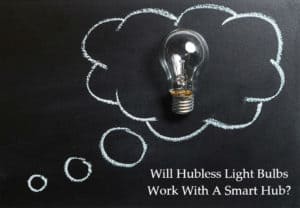How To Pick The Best Smart Home Lighting

* We may earn a commission for purchases made using our links. Please see our disclaimer here to learn more.
Ever since we decided to build a smart home, my wife talked with giddy excitement about the idea of choosing the best smart home lighting for our house.
So we started looking into all of the options but still weren’t sure which way we wanted to go, and had no idea how to actually pick smart home lighting. Smart home lighting is one of the most desirable aspects of any smart home project. It can also be one of the most confusing if you aren’t sure what you want to control.
You can set your lights to turn off when you leave the room if you have the right set up. You can tell Alexa to turn the lights on or off. You can even set up a geofence where it automatically turns the lights on when you get home or turn them off when you leave.
There are so many great things about smart home lighting solutions that I decided to write this article and help walk you through choosing what lights will be best for your situation.

Why Smart Home Lighting?
Smart lighting is a really keen way to make it look like you are home, even when your not. This was one of the main reasons we wanted smart home lighting. If this is your aim, then you want to make it look realistic, your smart lights should run on a specific set schedule to hide the fact that you actually have things automated.
You can set them on an auto timer with sunrise and sunset. When we left for 8 days on a trip to Disney we set the lights to be on in the evenings. The funniest phone call I have ever had was my second day in Disney from some close friends who live in the neighborhood. “Are you guys home, we thought you were at Disney?” We got a good chuckle out of that.
Do You Have A Smart Home Hub?
Maybe your intention isn’t to turn your home into a smart home. Maybe you just want smart lighting. If this is the case, then you do not need a hub in order to set up smart lighting that you can control right from your phone and set up on a schedule.
Typically what I recommend for people who do not have a hub and/or have no intention of getting one is to get a basic Philips Hue set up and see how they like it. Phillips Hue can always be added to a SmartThings Hub, Wink Hub, Echo, Google Home or others later on.
If you have decided that you are going to add other things to your smart home, like security, or thermostats, etc. Then you will need a smart home hub, and there are many to choose from.
My personal favorite is the SamsungSmarthings Hub. It is compatible with just about everything out there, and it is very responsive. It will come in handy no matter what you decide to add to your smart home down the road as well. If you are interested in reading more, you could check out my smart home hub buyers guide as well.
Choose What You Want To Control
If you are reading this, then you probably would say “Yeah, I want to control all of my smart home lights”. Well, that is a great endgame, and you can certainly get there. But there are three primary types of control systems for lighting your smart home. I will get into each of those more in a moment.
Each controls different types of lighting. More often than not it’s better to address each type individually. Rather than thinking of your end game while you are taking on this task. For example, in my house, I have recessed lighting in the finished half of my basement, about 10 of them. I would address those much differently than the lamps in our living room or office.

Things To Think About With Smart Lights
Is it just indoor lighting that you want to control or do you have outdoor lighting that you want to control as well? Many people like having the option of controlling their outdoor lights. If for nothing more than just added security. Check out my recommendations for smart outdoor lighting in the article I wrote about the topic.
How many lights do you have that are not connected to a switch in any way? This will come into play later as we discuss what your options are in the smart home plugs section. But let’s stay on point and dive right into the three main sections of smart home lighting.
Smart Home Light Bulbs
These screw into one of your existing lamps and are ready to connect to your smart home hub. This is the part where everyone expects to spend a large chunk of change. The reality is that you really may not have to spend that much depending on how your house is currently set up.
Of course, you can spend all the money you want to. I’m not telling you that smart bulbs in every corner of your house are a bad thing. I’m just saying that you don’t have to spend all that hard earned cash if you don’t want to. Especially when you are just starting out.
We replaced the light in our “welcome home” lamp just outside the front door with a smart bulb early on. That way, when we get home late we can just flip the bulb on when we were pulling in the driveway.
Then we found out about geofencing and that made it even better. Once you set up a light with geofencing rules it will come on automatically when you pull into your driveway.
You might want to start simple. Maybe you don’t want to turn every bulb in your house into a smart bulb. I mean maybe that’s not your end game. Some people just want a few lights on when they aren’t home.
If that’s the case, then I would just start out with buying the Philips Hue set up I mentioned earlier in this article. That way you can find out how it works and what you can do with it and move on from there.
Hubless lightbulbs do work when you have a hub as well, so either way, you will still be able to use them.
Smart Home Outlets For Lighting
These typically plug into the existing wall sockets in your home. Although you can get full smart outlets that can replace your existing outlet as well. You can connect a lamp or any of you’re other electrical items that you want to be able to control. (Like a TV or Coffeemaker). No need for a new bulb this time.
This is a great feature for lamps and another low-cost option as well. We had these before we went all out and installed other smart home products which then required us to get a hub. It was kind of our entry point into home automation and really cured our interest as to what else we could do.
Some of these work only with Amazon’s Echo, some smart plugs work with Google home or other hubs. You really need to read the description of the product before you choose which one to go with. Make sure that it is either compatible with your hub or smart assistant.
If you are looking for one that works without a hub. You could check on Amazon. Here is a link to most of their smart plugs that do not require a hub.
Smart Home Light Switches
Personally, this is one of my favorite solutions right out of the box. If you are someone who doesn’t have a problem with installing a little bit of hardware then I think you’ll feel the same.
If you have already spent a ton of money installing new LED bulbs into your home. Then this is a very cost-effective option for you.
Basically, it will turn all of your existing LED lighting into smart lighting. These provide a great experience because you just replace your existing light switches with smart light switches.
This was the best solution for the recessed lighting I mentioned earlier in my finished basement. Because I don’t know anyone in their right mind who would spend the time and money to replace 10 recessed lights with LED’s and then want to do it all over again, and at a much higher cost.
Another option is dimmable smart light switches. There are quite a few out there on the market and of course, all of this depends on your personal situation, but for my purposes, I had to replace a dimmer switch for the kitchen and I used a Kasa TP-Link dimmer switch and have been very happy with it.
I’m also a very big fan of the new Philips Hue Tap, which is a smart light switch without batteries. You can check those out over here on Amazon as well as some of the other Philips Hue switches, which come highly recommended.
Smart Lighting Starter Kits
For the smart home beginner smart home lighting kits are probably one of the best investments you can make. The reason I say that is because most people want to make their lighting smart (even if they don’t know it yet).
The one piece of advice I can definitely give you for buying smart lighting kits is not to cheap out at all. If you do, you will more than likely regret it in the short term.
However, this comes with some good news! The price of a good smart lighting starter kit isn’t as much as it used to be. You can take a look for yourself. Check out the price on this Philips Hue Starter kit with white LED bulbs! Not bad eh?!
On the other hand, if you are looking for something a little more robust, but aren’t afraid to spend a little more, you can go with the Philips Hue White and Color Ambiance. You can check out there current pricing over here on Amazon as well.
The thing about Philips Hue that I love so much is that they work extremely well and they will at least give you a jumping-off point so to speak when it comes to smart lighting.
Conclusion
There are so many different options for smart home lighting. Just take the time and prepare properly for what your expectations are. Everyone’s house is different, and each situation requires a different setup. In the end, choose what’s right for you.
Feel free to check out more on my article about how to start building a smart home for yourself as well. That might be able to give you insight into some of your other smart home projects. If you found this article helpful please share it with your friends and family. Maybe it will help them too.