How To Use Google Home As A Baby Monitor – Pros & Cons

* We may earn a commission for purchases made using our links. Please see our disclaimer here to learn more.
If you are researching whether you can use Google Home as a baby monitor, then it is possible!
With Google Home Nest cam, parents can use their smartphones or the Google Home Hub to listen in to and watch live footage of their baby’s room.
Google Nest Cam paired with your smartphone or the Google Home Hub can be used as a basic baby monitor. However, you will not get constant audio or video feed unless your phone is always unlocked and the Google Home app is open.
In this article, we will explain how to set up and use Google Home and the Google Nest Cam indoor security camera as a baby monitor. Keep reading for more information!
What to Consider When Buying a Smart Baby Monitor?

Before getting into the specifics of using using Google or another kind of baby monitor, there are a few key things you should consider:
Motion and Sound Detection
When shopping for a baby monitor, motion and sound detection is critical. This type of feature will allow you to be quickly alerted when your baby is moving or making noise so that you can check up on them.
Two way talk audio.
If your monitor has two-way audio capabilities, this can be useful for communicating with your baby and calming them down. You can also use this feature to call out to your family when you need assistance, or even to distract your baby with a song!
Range:
How far away from your baby can you be and still see and hear them? Make sure the range is sufficient for your needs.
Resolution and Audio Quality
How clear does the image and sound quality need to be? Higher resolutions will provide a sharper image and better sound quality, but will also cost more.
Connectivity:
Does the monitor need to be plugged into an outlet or can it run on batteries? If it runs on batteries, how long will they last? Will the monitor be connected to Wi-Fi or Bluetooth?
Night Vision:

When you are using a baby monitor, it is very important that you can see what your baby is doing at all times.
One of the best features of most baby monitors is night vision. Night vision will allow you to see your baby even in the dark. This is important because if your baby wakes up in the middle of the night, you will be able to see them and comfort them without having to turn on any lights.
If it is important to you that you can see your baby in the dark make sure the monitor has night vision capabilities if this is something you need.
Security:
How secure are the connections between your device and the baby monitor? Make sure the security measures are adequate and up to date.
Although these devices may be convenient, you should always weigh the risk of someone gaining control of the feed. If you want a connected baby monitor or home security camera in your house, make sure to keep its firmware updated along with updating your router’s firmware and utilizing its security features.
Dedicated App
These days, most baby monitors are connected to the internet, so you will want to check to make sure they have a good smartphone app so that you can check video and audio when out of the house.
Price:
Of course, price is an important consideration when shopping for a baby monitor. Make sure that you get what you need without paying more than necessary.
Extra features:
Some monitors offer additional features such as temperature monitoring, some can play lullabies and include white noise machines. Decide which features are important to you and make sure the monitor you choose has them.
No matter which type of baby monitor you choose, the above features can help ensure your peace of mind when keeping an eye on your little one. So take a look at the options available and make sure you get the right device for you and your family.
Is there a Google Baby Monitor?

Google doesn’t make a dedicated ‘Nest Baby Monitor’ but it is possible to use the Google Nest Cam indoor security camera to keep an eye on your baby.
You can use a smartphone, tablet or the Google Home Hub along with the Google Home App (previously the Nest App) to listen into and view your baby’s crib.
The Nest Cam also creates video recordings of these events so you can go back and see what’s been happening over time (note – you will need to pay for the Nest Aware subscription for this feature).
The Nest Cam also comes with night vision built in, and the night vision video quality is far better than some of the more expensive video baby monitors.
The Nest Cam does have the ability to send push notifications to the Google Home App when it picks up on movements or loud noises in your baby’s nursery.
Below is what a notification from the Nest security camera looks like when movement is detected by the camera:

Do You Need a Dedicated Baby Monitor?
One of the newer and more popular ways to keep an eye on your little one is by using a smart indoor security camera like the Google Nest Cam as a video baby monitor.
Many people are starting to use a smart security camera in lieu of or in addition to dedicated baby monitors. So, do you need a dedicated baby monitor or can you just use a security camera?
The answer to this question depends on a few factors. One, how much money do you want to spend? Two, what features are important to you? And three, how much space do you have in your home?
If money is no object and you want all the bells and whistles, then by all means invest in a system that is specifically designed as a baby monitor.
These monitors typically come with extra features like constant audio feed, night vision, two-way communication and temperature monitoring. However, they also tend to be bigger and take up more space than other options.

On the other hand, if you’re willing to forgo some of the extra features or don’t have the extra space, then investing in a smart indoor security camera like the Google Nest Cam may be a good option.
These cameras are typically cheaper than dedicated baby monitors and still offer many features that parents find important, such as 1080p HD video quality, motion detection and automatic email alerts.
So, if you’re looking for an easy way to keep track of your little one without spending a ton of money, then using a smart indoor security camera may be the solution you’ve been looking for. It’s a simple and affordable way to keep an eye on your baby from anywhere in the world, all with just a few clicks of your mouse.
Can I use Google Nest as a Baby Monitor?

The Google Nest Cam is considered by many to be the best security camera for monitoring what goes on in your house. But it can also be used as a basic wifi video baby monitor.
Whether this is sufficient depends on your individual needs and the features that are important to you as parents.
The Nest Cam alerts you to any movement or sound it picks up inside your baby’s nursery, but most parents will want to keep its audio always playing, and that is not possible unless the app is always open and your phone is always unlocked.
As this is pretty impractical for most people, a system that is specifically designed as just a baby monitor may be better.
A workaround for this could be using an old phone or tablet as a dedicated monitor. That way you can monitor your child’s room from your own phone when out of the house but use a separate device as a monitor when at home.
Things to Consider Before Using Google Nest as a Baby Monitor
If you are thinking about setting up a Google Nest cam as a ‘Nest baby monitor’ to keep an eye on your sleeping baby then there are a few things for you to consider.
Features
The Nest cam does not have some of the features that other baby monitors have, like always on audio (unless you setup a dedicated monitor), temperature measurements, zoom, alarms or the ability to see your baby’s room from different angles.
On the other hand it does have night vision which is essential for watching you baby sleep and the audio has a two way talk function.
Google Assistant
Nest is also more than just a baby monitor. With the Nest Cam, you get a smart camera that can also connect with Google Assistant and with it’s built in mic and speaker you can use it in the same way as a stand Google hub or Google mini speaker to ask Google questions and play music.
High Quality & Reliability
Google Nest Cam is part of a larger connected home package (Google Home) and is known for its high quality and reliability.
It works very well as a video baby monitor. The video view in the Google Home Nest App (is simple and easy to use and the video quality is extremely high quality.
The Nest Cam also has a video recording function. This is great because you can check what happening during the night.
Low Purchase Cost
The Nest cameras are less expensive than some other wi fi baby monitors like the Nanit Plus or Owlet Smart Cams.
Nest Aware subscription

You can record video and save it to Nest’s cloud web site (Nest Aware) but it does not have free cloud storage. The Nest Aware subscription will cost you approx $100/year for 10 days worth of historical video footage or $300/year for 30 days.
Of course, you don’t have to record the video; you can just monitor the video of your kids nursery online or via smartphone free of charge. Email and mobile alerts are free.
The Nest Aware subscription has some really useful features, for example, you can set up “activity zones” in your video feed to get alerts just for motion happening inside your baby’s crib. You can also directly share clips to Facebook, YouTube or download them to your computer.
Internet Bandwidth
Google Nest cameras use a low internet bandwidth technology (H.264) to avoid hogging your WiFi, but they can still easily use up to 300 or 400 GB of internet per month depending on the configuration.
There is a “quality and bandwidth” setting that can limit usage, but it also reduces the quality of the picture. Nest Aware uses even more bandwidth since it uploads video to the cloud.
Re-Purpose
Another thing to consider is that once your baby no longer needs a baby monitor, you can still use the Nest cam for other purposes.
Not only does this mean that you can avoid having to sell your old baby monitor on eBay, but the Nest Cam can become a home security camera once your child no longer needs it.
Which Brand of Baby Monitor is the Best?

The most popular brands of video baby monitor are those that use Wi-Fi to transmit video and audio.
These include the Nanit, Miku, Eufy, Infant Optics, the Lollipop Cam, Owlet and of course you can setup Google Nest Cam as a Nest Baby monitor. They all allow parents to keep an eye on their sleeping baby from anywhere in the house as long as they have a Wi-Fi connection.
If you want to check them about we’ve provided links below
Nanit Pro Cam

MikuPro

Eufy Spaceview

Infant Optics

Lollipop Baby Camera

Owlet

Google Home Night Mode

With Google Home night mode, you can lower the volume of Google Assistant’s responses and dim the brightness of your Google Nest or Home speakers to avoid disturbing your baby.
To turn on night mode follow these steps
Open the Google Home Nest app.
Open the Nest Cam.
At the top right, tap Settings then choose Notifications and digital wellbeing
Next tap on Night mode then ‘Enable night mode.’
Google Home Night Light

Google Home doesn’t have a dedicated night light but there are lots of smart lamps and night lights that work with Google Home and Google assistant.
It’s also really easy to control standard night lights using a smart plug to schedule turning the light on and off.
Here are some great smart night lights that work with Google Home:
BlissLights BlissRadia

Lepro Smart Lamp

Meross Smart Lamp

And if you want to know which smart plugs work the best with Google Home check out our full guide here.
In Conclusion
When it comes to buying a smart video baby monitor to keep an eye on your child’s room or nursery, you need to consider what features you want your baby monitor to have.
Do you want the ability to see and hear your child at all times? Do you want to be able to track their movements and breathing patterns? Is night vision important to you? What about remote access when one parent is out of the house?
Once you’ve decided on the features you want, you need to decide which type of monitor is best for your family.
If you live in a smaller home, a Wi-Fi connected camera might be the best option. If you have more than one child, or if your child spends time in different rooms, then a multi-camera system could be ideal.
And finally, don’t forget about price. Make sure the smart baby monitor that you choose fits into your budget. If you want to be able to view historical video recordings then check to see what cloud storage is included with the price.
Google Nest Cam works really well as a home security camera but it also works as an excellent baby monitor.
It has high-quality resolution and two way talk audio transmission. You can even use voice commands to adjust the settings on Google Nest while caring for your little one.
With so many great options available for parents looking for a quality baby monitoring solution, it’s easier than ever before to keep an eye on your little one from anywhere in the world.